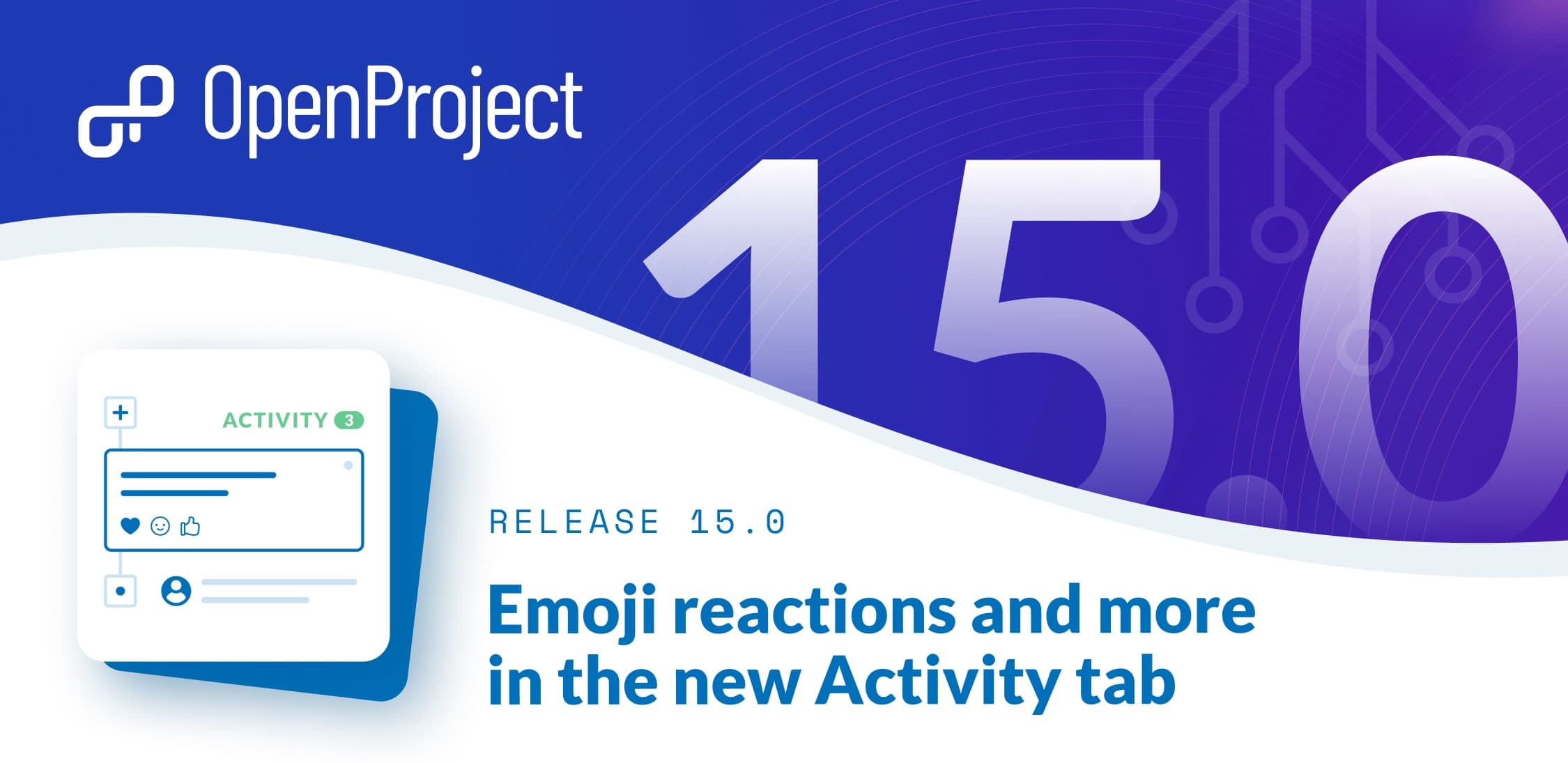
OpenProject 15.0: Emoji reactions and more in the new Activity tab
We are happy to announce that we have released OpenProject 15.0! Read more about highlight features of this major release in this blog article.
Highlights of OpenProject 15.0
OpenProject 15.0 offers a great deal of new features which improve communication and make project and task management much easier. The Activity tab of work packages shines in a brand-new timeline design and now loads comments – and notifications in the notification center – in real time without having to reload the page. Additionally, users are now able to react with emojis to work package comments, making collaboration and communication more fun and more efficient at the same time.
Another major enhancement in version 15.0 is the release of a SAML and OIDC administrative interface that allows Enterprise Cloud customers to independently set up Single Sign-On options for their users.
Let’s take a closer look at these big changes in this article and explain the backgrounds. To get a complete list of changes and bug fixes that happened with the release of version 15.0, please see our release notes.
Boost your communication with a better structured Activity tab, real-time loading messages and notifications, emoji reactions, and more
A significant update in version 15.0 is the redesigned Activity tab for work packages. Users will find a refreshed interface with enhanced functionality, including the ability to add emoji reactions. Another related improvement is the real-time loading of new comments, eliminating the need for page reloads. And while we’re at – the notification center has also been upgraded, now displaying updates instantly.
This bundle of enhancements will boost communication and interaction in OpenProject, making collaboration smoother, more efficient, and more enjoyable!
What has changed regarding communication and interaction with OpenProject 15.0?
- The design of the Activity tab is completely renewed in a more concise and structured way, picking up Primer’s timeline design.
- You can now react with emojis, choosing from eight different reactions.
- New comments will show up in real-time, without having to reload.
- New notifications in the notification center will also show up immediately, and there is no flash message to reload anymore.
- The comment box in the Activity tab of work packages is now a fixed element at the bottom, ready for you to start messaging.
- You can filter the Activity panel to either show everything, changes only or comments only, which reduces the need to scroll and search for something specific.
- You can now choose directly in the Activity tab to either order information and comments from newest to top or newest at the bottom.
- If you want to refer to a specific comment, you can copy this link to your clipboard or quote this comment by clicking on the menu icon on the top right corner.
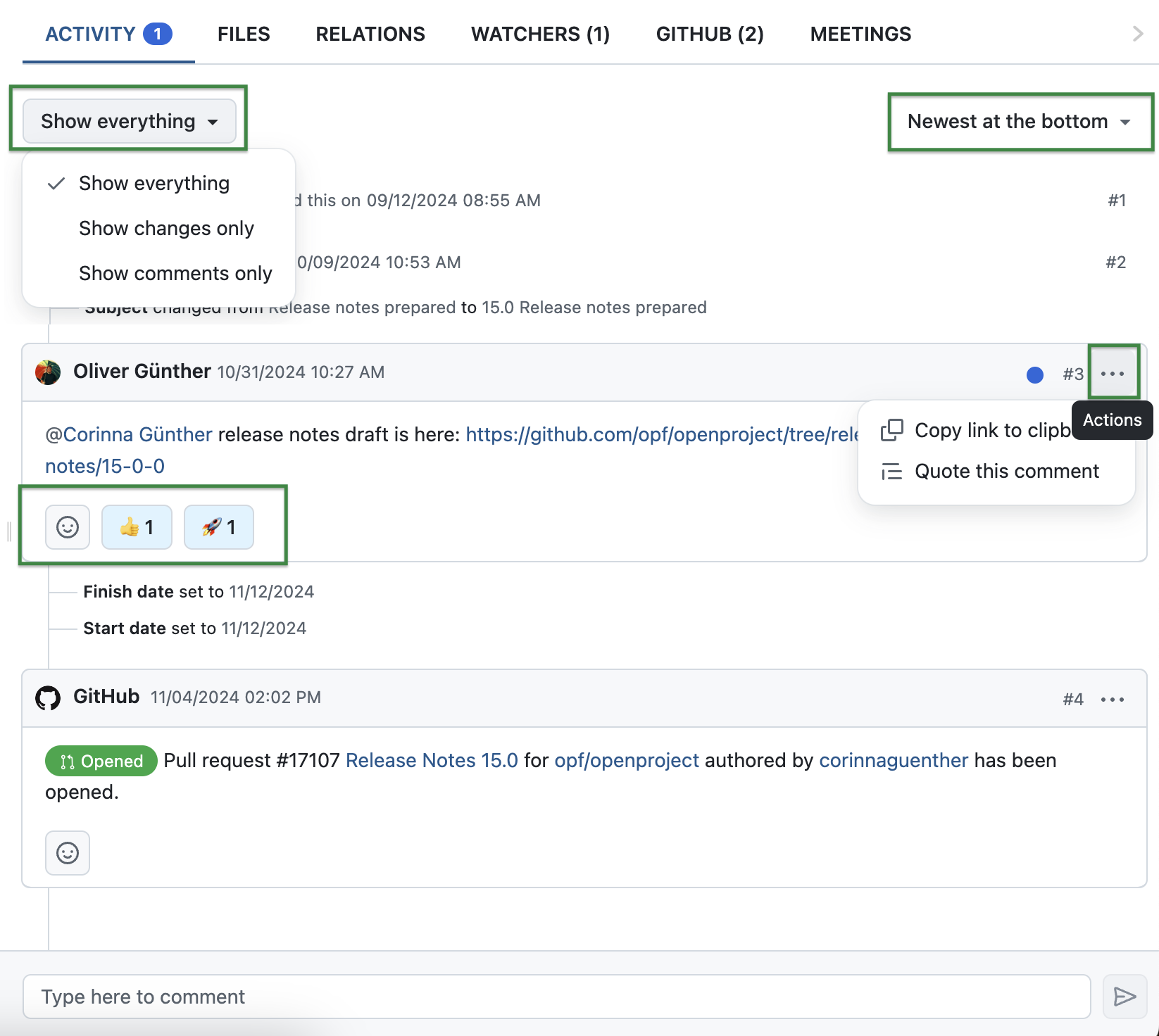
We are very excited about this big update and hope you will like it. Please feel free to write us what you think about these changes! The best place to do so would be in our Community forums, where you can exchange opinions and tips with other users.
Benefit from easy Single Sign-On authentication settings with SAML and OIDC in your administration (Enterprise Cloud)
Another major feature change in OpenProject 15.0 is the implementation of a user interface for SaaS customers to set up SAML and OIDC without having to contact our support. This update allows them to independently configure integrations between OpenProject and their SAML or OpenID Connect stacks, enabling Single Sign-On (SSO) for their users. Previously, such integrations required assistance from OpenProject support. Now, customers can not only handle the setup themselves, but also access debugging tools if needed.

Once set up, users will be able to log in with their existing account (Single Sign-On), e.g. like shown in this screenshot:
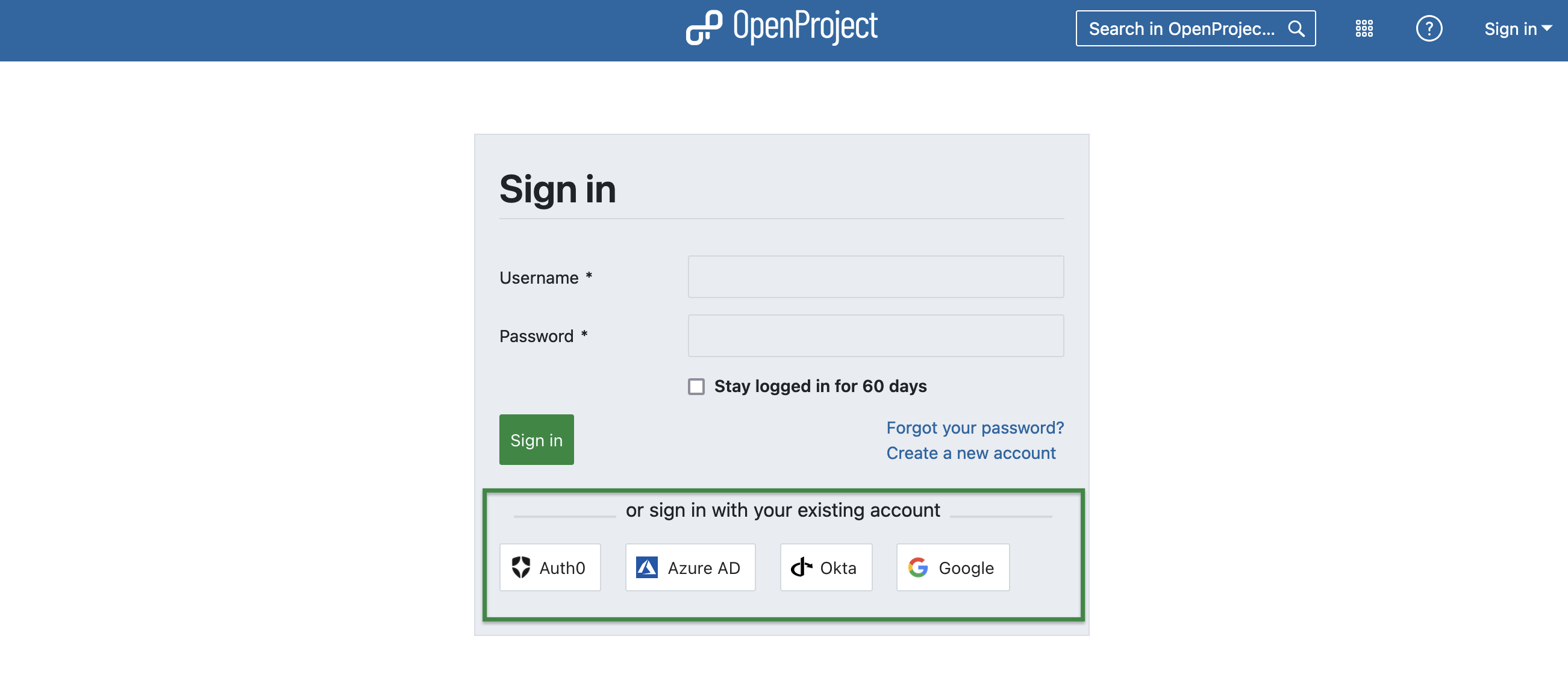
Find more information in our System admin guide:
- Connecting your OpenID connect provider to OpenProject
- Connecting your SAML identity provider to OpenProject
List of important features with OpenProject 15.0
Here is a list of the key features of OpenProject 15.0, linked to the corresponding section in our release notes:
For all roles, according to given rights:
- Emoji reactions to work package comments [#40437]
- Change the Activity panel to Primer design system [#54733]
- Continuously update the notification center. Don’t ask for loading updates. [#58253]
- Quick action table headers in project lists [#52147]
- Improve display of work package and agenda titles in meetings [#57671]
- Rename “My account” to “Account settings” [#57685]
- Remove “Beta” label from Dark mode selection [#58508]
- Change the basic work package hovercard to Primer design system [#58512]
For project and system administrators:
- User interface for SAML configuration [#40279]
- User interface for OIDC (OpenID Connect) provider configuration [#57677]
- Show danger zone when deleting SAML or OIDC provider [#58451]
- Custom field no longer added to all projects when added to a type [#46309]
- Add separate permission to show email address in autocompleters [#56577]
- Reduce amount of design variables needed for the sidebar [#57153]
And there is more! As mentioned above, please see our release notes for OpenProject 15.0 to see a list of all changes and bug fixes.
Migration, Installation, Updates and Support
Follow the upgrade guide for the packaged installation or Docker installation to update your OpenProject installation to OpenProject 15.0. We update your hosted OpenProject environments (Enterprise cloud) today, November 13, 2024.
You will find more information about all new features and changes in our Release notes or in the OpenProject Documentation.
If you need support, you can post your questions in the Community Forum, or if you are eligible for Enterprise support, please contact us and we are happy to support you personally.
- New to OpenProject? To test all features of OpenProject 15.0 right away, create a 14 days free trial instance for our OpenProject Enterprise cloud.
- Prefer to run OpenProject 15.0 in your own infrastructure? Here you can find the Installation guidelines for OpenProject.
- Want to upgrade from a Community version to try out the Enterprise add-ons? Get a 14 days free trial token to test the Enterprise add-ons.
Créditos
A very special thank you goes to the City of Cologne again for sponsoring features on project lists. Also, a big thanks to our Community members for reporting bugs and helping us identify and provide fixes. Special thanks for reporting and finding bugs go to Bill Bai, Sam Yelman, Knight Chang, Gábor Alexovics, Gregor Buergisser, Andrey Dermeyko, Various Interactive, Clayton Belcher, and Keno Krewer.
Last but not least, we are very grateful for our very engaged translation contributors on Crowdin, who translated quite a few OpenProject strings! This release we would like to highlight
- Alexander Aleschenko, for a great number of translations into Russian.
- Alin Marcu, for a great number of translations into Romanian.
- hmmftg, for a great number of translations into Persian.
- william, for a great number of translations into Chinese Simplified and Chinese Traditional.
Would you like to help out with translations yourself? Then take a look at our translation guide and find out exactly how you can contribute. It is very much appreciated!
As always, we welcome any feedback on this release. 💙


