OpenProject 7.3 released
We are proud to announce the release of OpenProject 7.3. The release allows you to show labels in the Gantt chart, notify users on work packages with @notations and includes many additional improvements.
What is new in OpenProject 7.3?
Labels on Gantt chart can be configured
We frequently received the request to customize the information shown in the Gantt chart. With OpenProject 7.3 you can decide which attributes should be shown in the Gantt chart. All work package attributes are supported - including custom fields.
You can for example display the assignee, progress (in %) and subject directly in the Gantt chart.
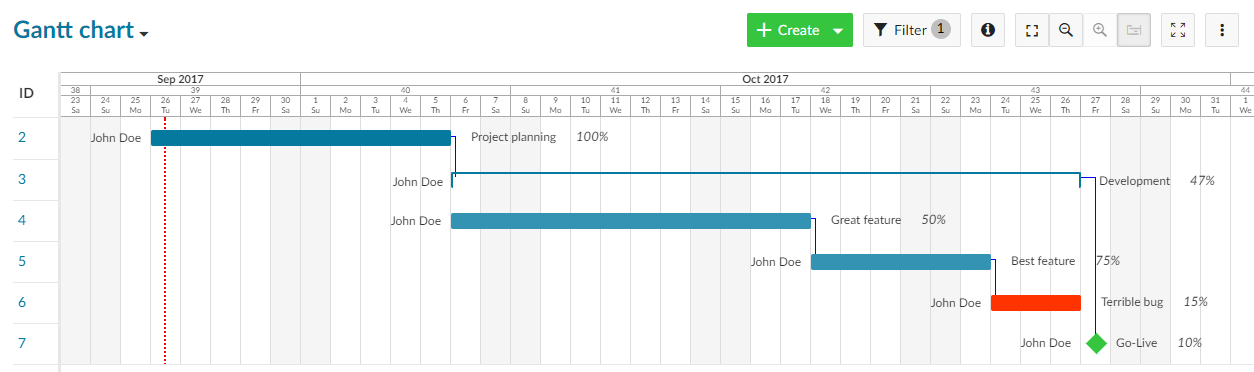
Notify user with @notations on work package page
OpenProject 7.3 introduces @notations for work package comments and the description. This provides a handy way to easily inform project members without having to add users as watchers.
When you add e.g. a work package comment you can simply reference a user using the @notation to send out an email update to that person.
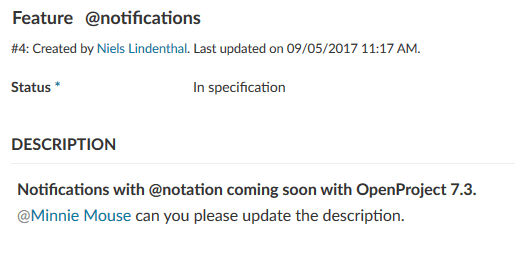
Resize work package split screen with drag & drop
Especially when you work on a small screen, the width of the work package split screen may not be sufficient for you. Therefore, you can adjust the size of the split screen by dragging & dropping the handle in the middle of the work package table and split screen.
The content on the work package page adjusts automatically when you change the size of the split screen. OpenProject remembers the chosen width so you don’t have to make the adjustment whenever you open a different work package.
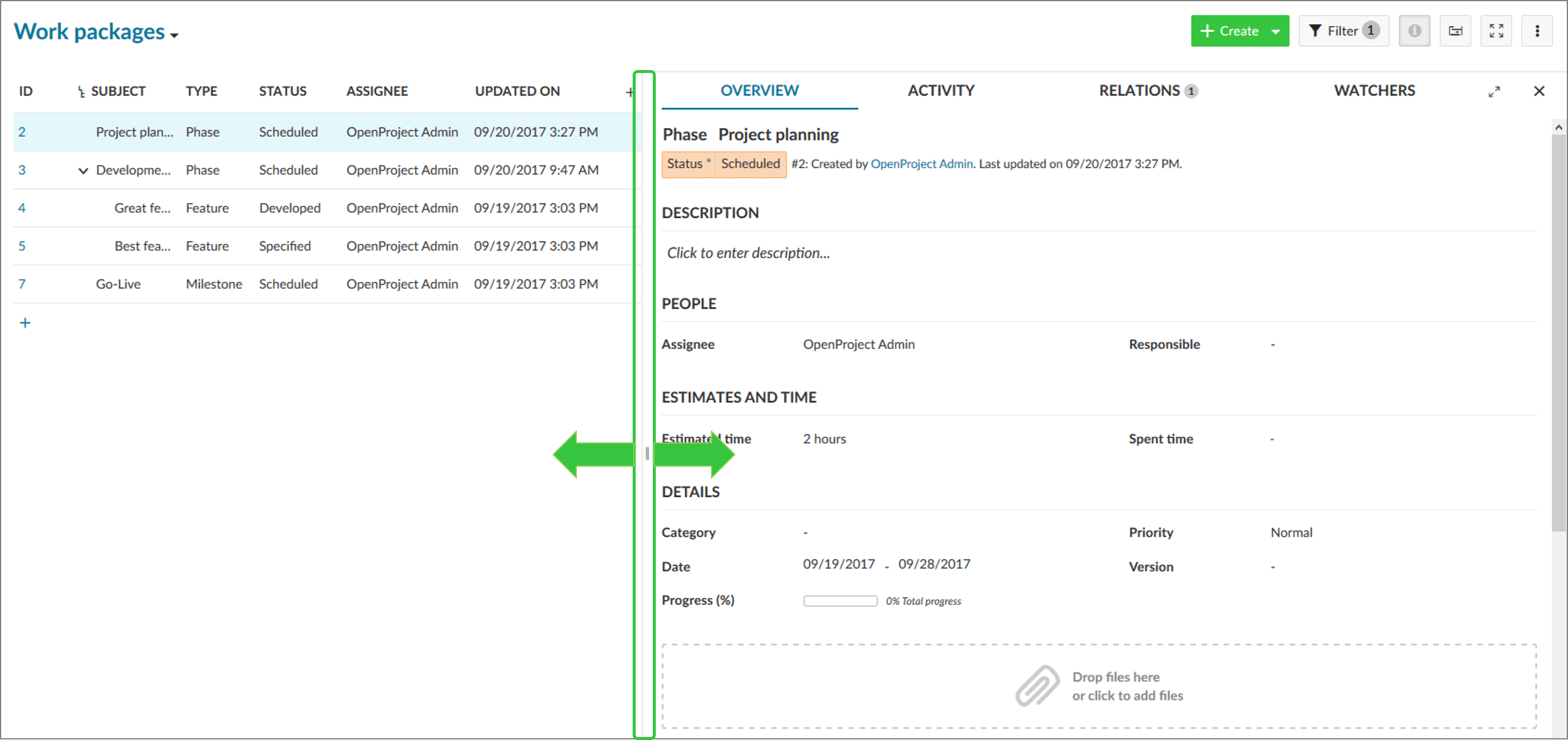
Breadcrumb on work package fullscreen and split screen view
In order to make hierarchies more transparent, OpenProject 7.3 introduces a breadcrumb for the work package fullscreen and split screen.
The breadcrumb displays the entire work package hierarchy.
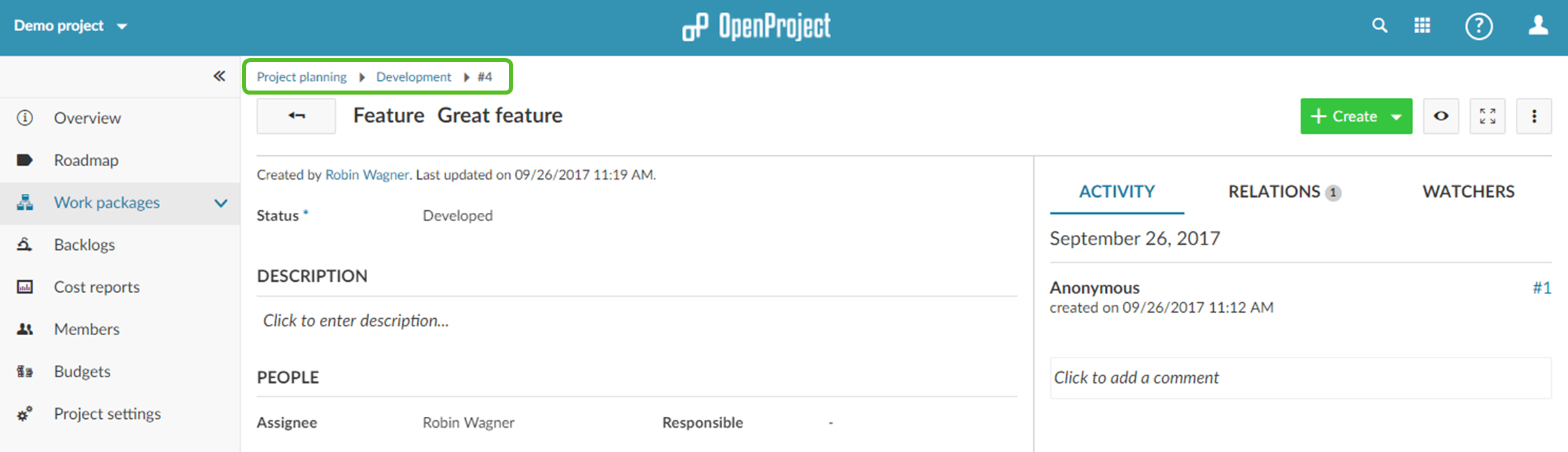
Improved usability and design
OpenProject 7.3 contains a large number of usability improvements.
For instance on the work package page, we added an icon to open the context menu and perform bulk actions.
Additionally, when you try to delete a work package which has children, you will see a warning message notifying you that those work packages will be deleted as well.
The Gantt chart includes an auto zoom which automatically zooms to the optimal level so that you can see all the displayed work packages. In addition, we improved the update performance for the Gantt chart.
When you copy projects, work packages are pre-selected by default and you can now also choose to copy attachments.
In order to make it more transparent which work package belongs to which project, the project is no longer an attribute on the work package page. Instead, you can move work packages to other projects from the Move menu. When a work package is in another than the current project, there is a notification message with a link to the project.
Instalación
To use OpenProject 7.3 online, create an OpenProject environment on OpenProject.org.
Want to install OpenProject 7.3 to use it in your own infrastructure? Here you can find the Installation guidelines for OpenProject.
Migrating to OpenProject 7.3
Follow the migration guide for the packaged installation or the migration guide for the manual installation to update your OpenProject installation to OpenProject 7.3.
We update hosted OpenProject environments automatically.
Soporte
You will find useful information in the OpenProject User Guides or you can post your questions in the Forum.
Notas de liberación de versión
Please refer to the OpenProject 7.3 Release Notes for an overview of the new and improved features, as well as a list of fixed bugs.
Créditos
Queremos agradecer en especial a todos los colaboradores de OpenProject, sin quienes no hubiera sido posible publicar esta versión:
- Deutsche Telekom AG for sponsoring the Gantt chart features.
- Deutsche Bahn AG for sponsoring the @notification feature.
- Todos los desarrolladores, diseñadores, gestores de proyecto que han contribuido a OpenProject.
- The dedicated users who have reported bugs and supported the community by asking and answering questions in the forum.
- All the dedicated users who provided translations on CrowdIn.
- The members of the OpenProject Foundation for continuously supporting OpenProject.
¿Qué nos espera el futuro?
Estamos desarrollando continuamente nuevas mejoras y funciones para OpenProject. The next major OpenProject release (OpenProject 8) will contain a new wiki with a WYSIWYG editor and drag & drop for the work package page. For information regarding new releases, please have a look at the roadmap.
To stay up to date with the recent development, feel free to follow OpenProject on Twitter and like OpenProject on Facebook and Google+.



