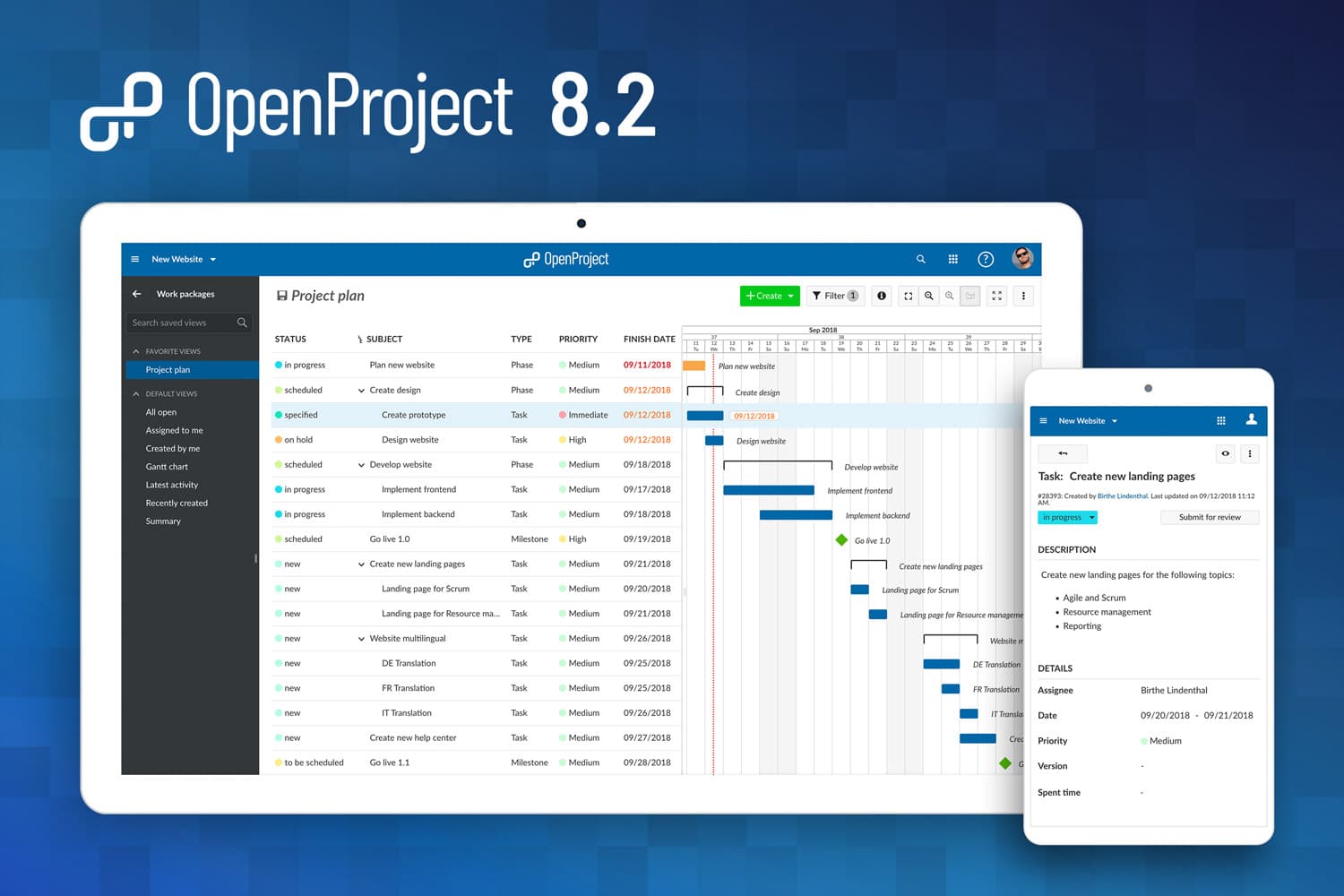OpenProject 8.2: New calendar and read-only mode for work packages
OpenProject 8.2 is here! The new OpenProject version includes a modernized calendar as well as many usability improvements.
Users of the Enterprise cloud and Enterprise on-premises edition can change work packages to a read-only mode to avoid unwanted changes. Additionally, embedded work package now also support relations.
What is new in OpenProject 8.2?
Modernized calendar view
The existing calendar view has been replaced with a new, modern calendar view with OpenProject 8.2. This affects all existing calendar views (e.g. in a project, on the My page).
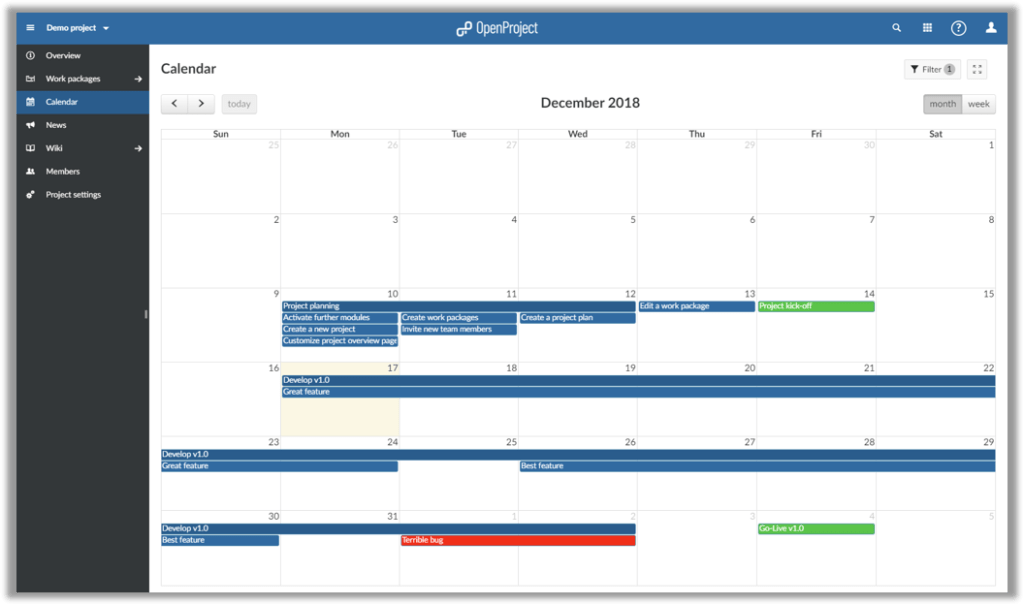
Usability improvements
OpenProject 8.2 includes many usability improvements which make OpenProject easier and smoother to use. Some examples of usability improvements include:
- Create a version from the roadmap and backlog page.
- Change a work package parent directly from the breadcrumb.
- A “Related to” relation is created automatically when copying a work package.
- The OpenProject search searches the current project and subprojects by default.
Read-only mode for work packages (Enterprise add-on)
Users of the Enterprise cloud and Enterprise on-premises edition can define read-only work package statuses. When you change a work package’s status to a read-only status, the work package can no longer be modified. This allows you to avoid users to e.g. make changes to a work package once it has been approved.
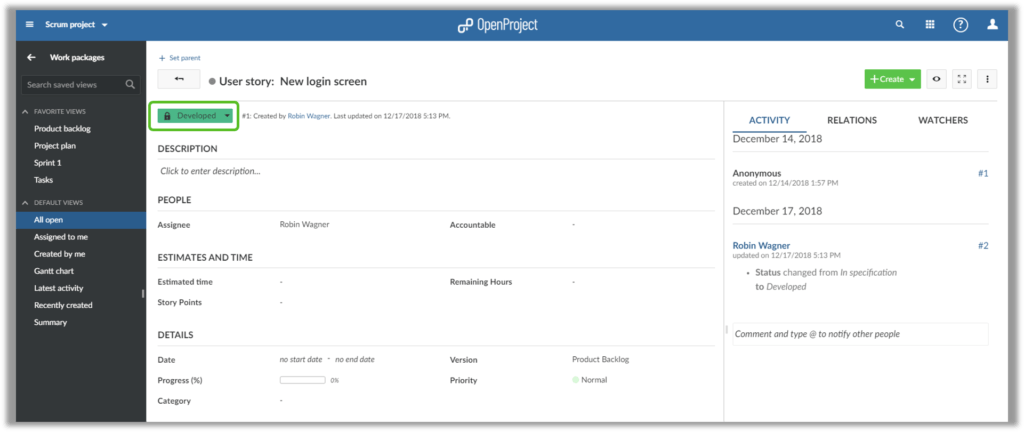
Embedded work packages with other relation types (Enterprise add-on)
With OpenProject 8.2 the embed work package capability introduced with OpenProject 8 is extended to be used with other relation types besides hierarchical relationships.
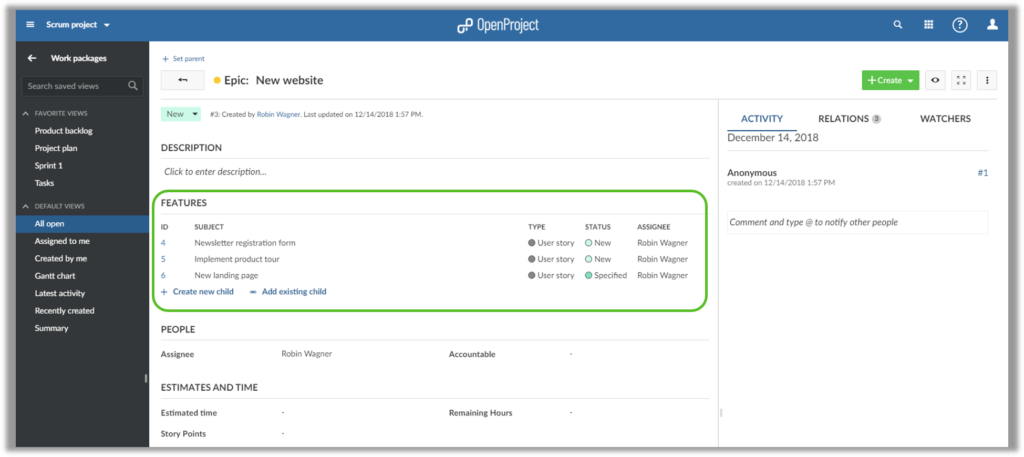
Improvements and bug fixes
The OpenProject API now allows you to update times in OpenProject (#29003) and delete time entries (#29029), OpenProject 8.2 contains a large number of smaller improvements and bug fixes.
For an overview, please take a look at the list of bug fixes.
Instalación
To use OpenProject 8.2 online, create an OpenProject environment on OpenProject.org.
Want to install OpenProject 8.2 to use it in your own infrastructure? Here you can find the Installation guidelines for OpenProject.
Migrating to OpenProject 8.2
Follow the migration guide for the packaged installation or the migration guide for Docker to update your OpenProject installation to OpenProject 8.2.
We update hosted OpenProject environments automatically. Note that due to technical reasons the upgrade for the OpenProject Enterprise cloud will be performed at the beginning of 2019.
Soporte
You will find useful information in the OpenProject User Guides or you can post your questions in the Forum.
Notas de liberación de versión
Please refer to the OpenProject 8.2 Release Notes for an overview of the new and improved features, as well as a list of fixed bugs.
Créditos
Queremos agradecer en especial a todos los colaboradores de OpenProject, sin quienes no hubiera sido posible publicar esta versión:
- Deutsche Bahn, Ntrepid and Windmöller & Hölscher for sponsoring new features.
- Jonatan Zint for implementing the additional API time entry endpoints.
- Todos los desarrolladores, diseñadores, gestores de proyecto que han contribuido a OpenProject.
- Todos los usuarios dedicados que han informado de errores y han apoyado a la comunidad al publicar preguntas y responderlas en el foro.
- All the dedicated users who provided translations on CrowdIn.
- The members of the OpenProject Foundation for continuously supporting OpenProject.