OpenProject: The project management alternative to Asana
Asana is one of the best known players in the project management software space. It focuses on simplicity and usability and has made it its mission to replace email.
With its focus on issue tracking it covers similar areas as OpenProject.
Let’s compare both tools.
Issue & task tracking
Both OpenProject and Asana provide a simple way to quickly create and manage tasks.
Asana
Asana starts out with an empty task list. To create a new task, simply click on the list or on the Add Task button and enter the name of your task.
When creating a task, a panel with detailed information appears on the right side.
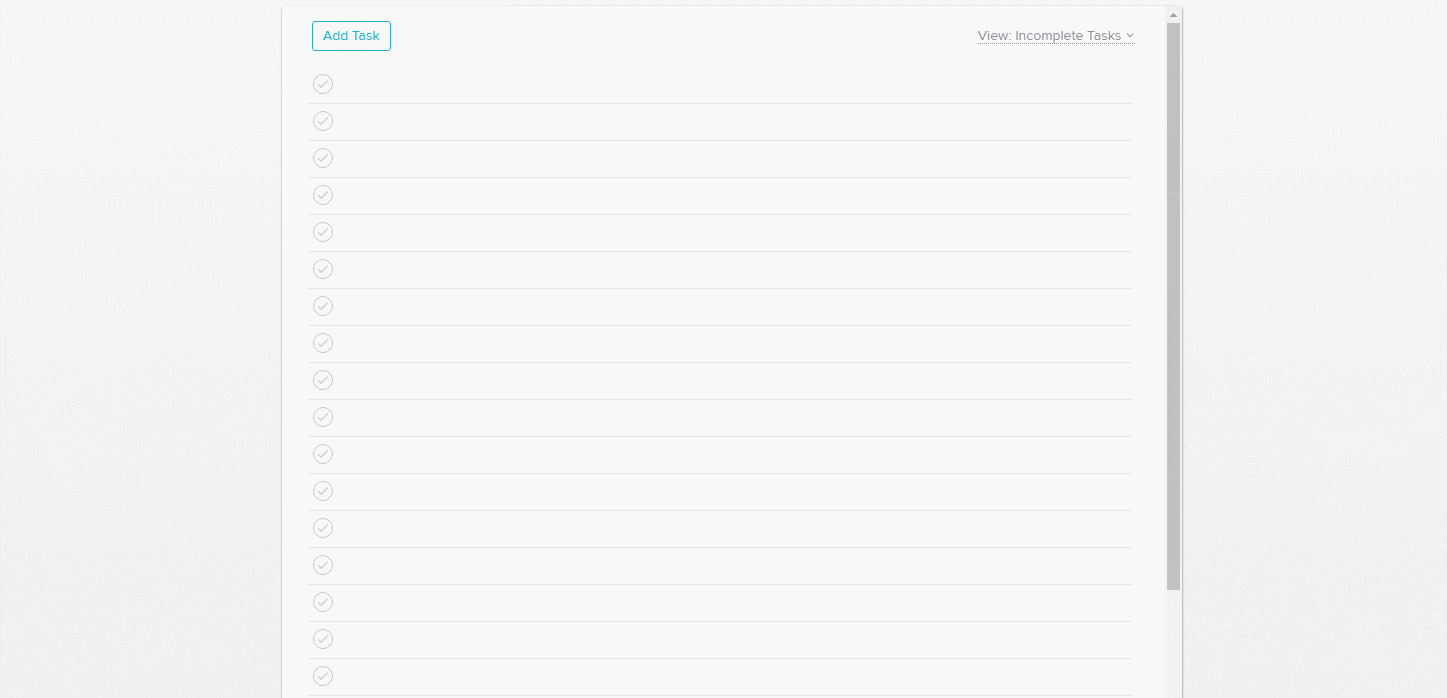
After the initial creation, users can specify a description or perform further activities. For instance, the task can be assigned to a user or relationships to other tasks can be created.
OpenProject
OpenProject offers a similarly easy way to create new tasks: Simply navigate to the work package table and click on the link at the bottom of the page to create tasks.
In contrast to Asana, it is not only possible to create tasks but also other work packages (e.g. Milestones, Phases, Bugs).
You can modify the list of work packages and display additional columns aside from the subject (e.g. the priority or the assignee). These attributes can easily be adjusted simply by clicking on the respective attribute and changing its value.
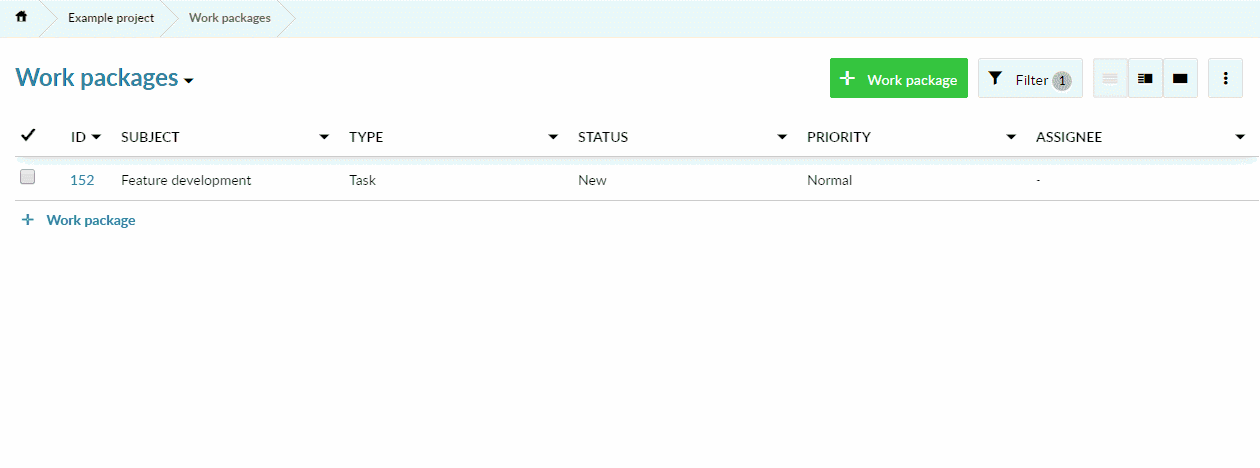
Additionally, you can modify attributes in a split screen view and create relationships to other work packages.
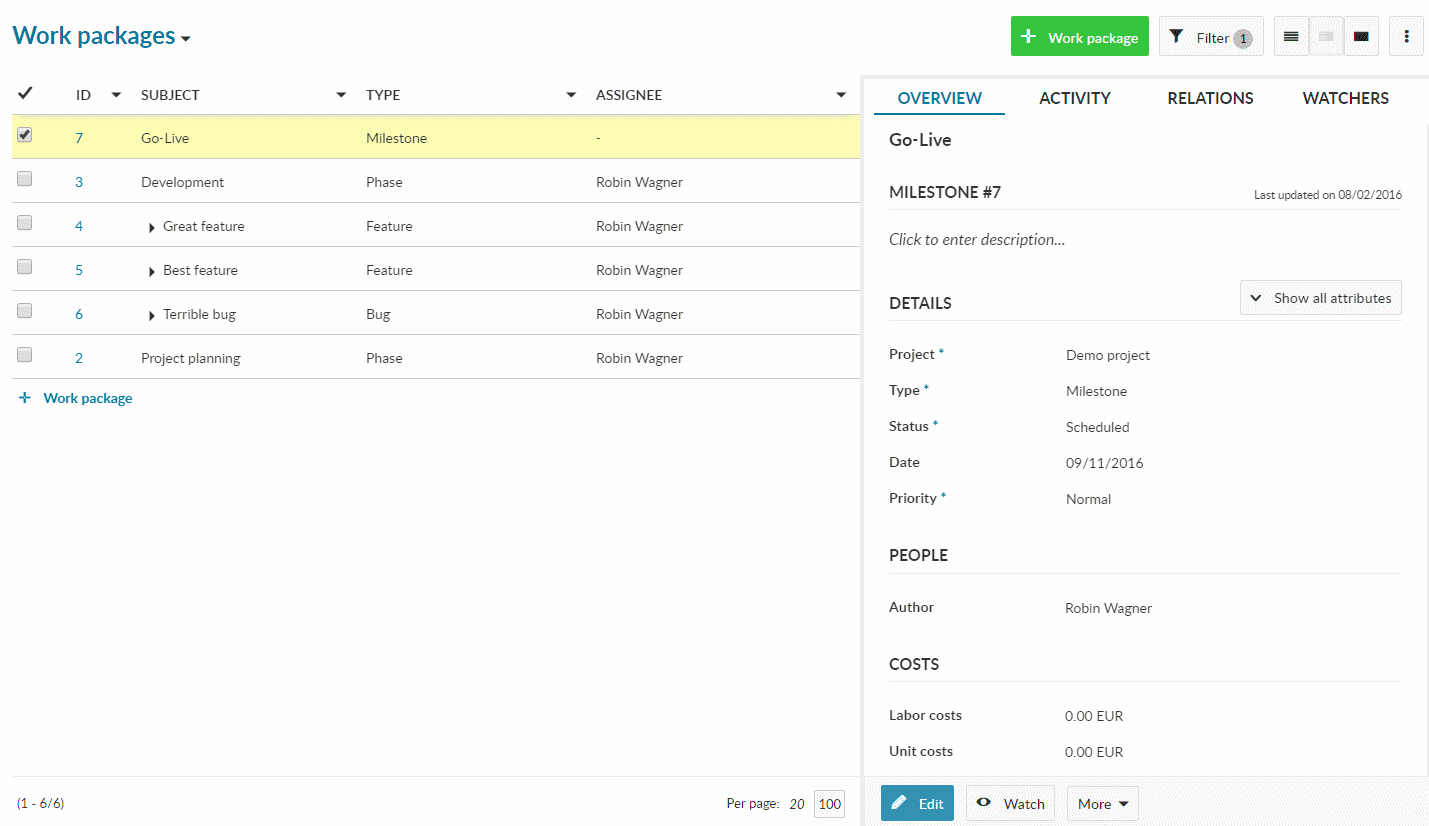
Project planning with Gantt chart
A key requirement for many projects is the ability to plan and track a project’s progress through a Gantt chart. This provides a visual representation of a project’s tasks and deliverables.
Asana
Asana offers a Timeline feature to create a project plan that can be shared with the team.
OpenProject
OpenProject enables progress visualization using Gantt charts both for single projects as well as multi-hierarchy projects.
Gantt charts are automatically filled with existing work packages and can be filtered / configured to meet specific needs.
Project managers can thereby create and visualize the progress even for complex Gantt charts which span multiple projects and even display planning changes.
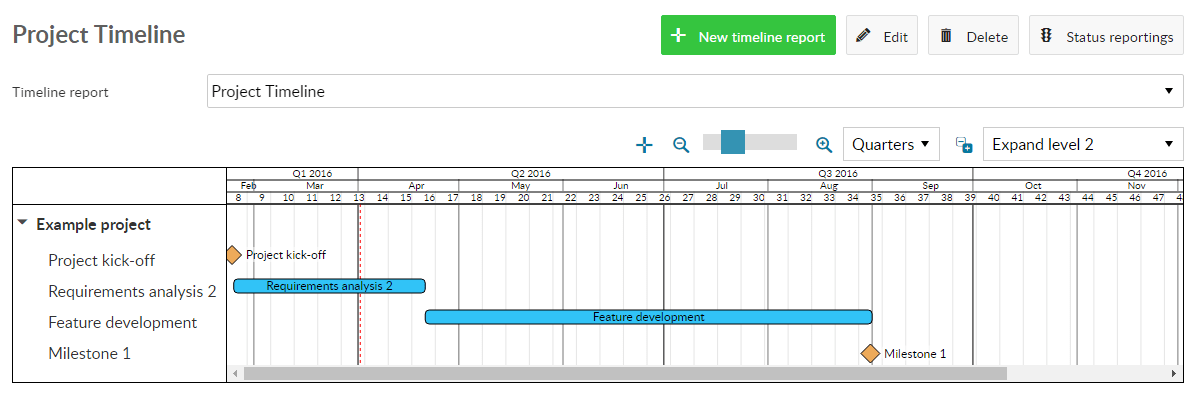
Seguimiento de costes y plazos
An essential feature for any larger project is the ability to track the time as well as the cost spent on a project.
Asana
Asana’s feature Universal Reporting allows users to track budgets and monitor project spend across all teams, and it also offers workload tracking and reporting functionality specifically for tracking employee hours and capacity.
OpenProject
You can enable time tracking separately for each project within OpenProject.
Además, OpenProject permite a los usuarios hacer un seguimiento de los costes, tanto de personal como unitarios.
Furthermore, you can create budgets within projects in order to compare planned and realized costs.
Un sofisticado modelo de permisos permite restringir los datos que los usuarios pueden ver. This includes for example whether they can only see and edit their own tracked time or that of all users within a project.
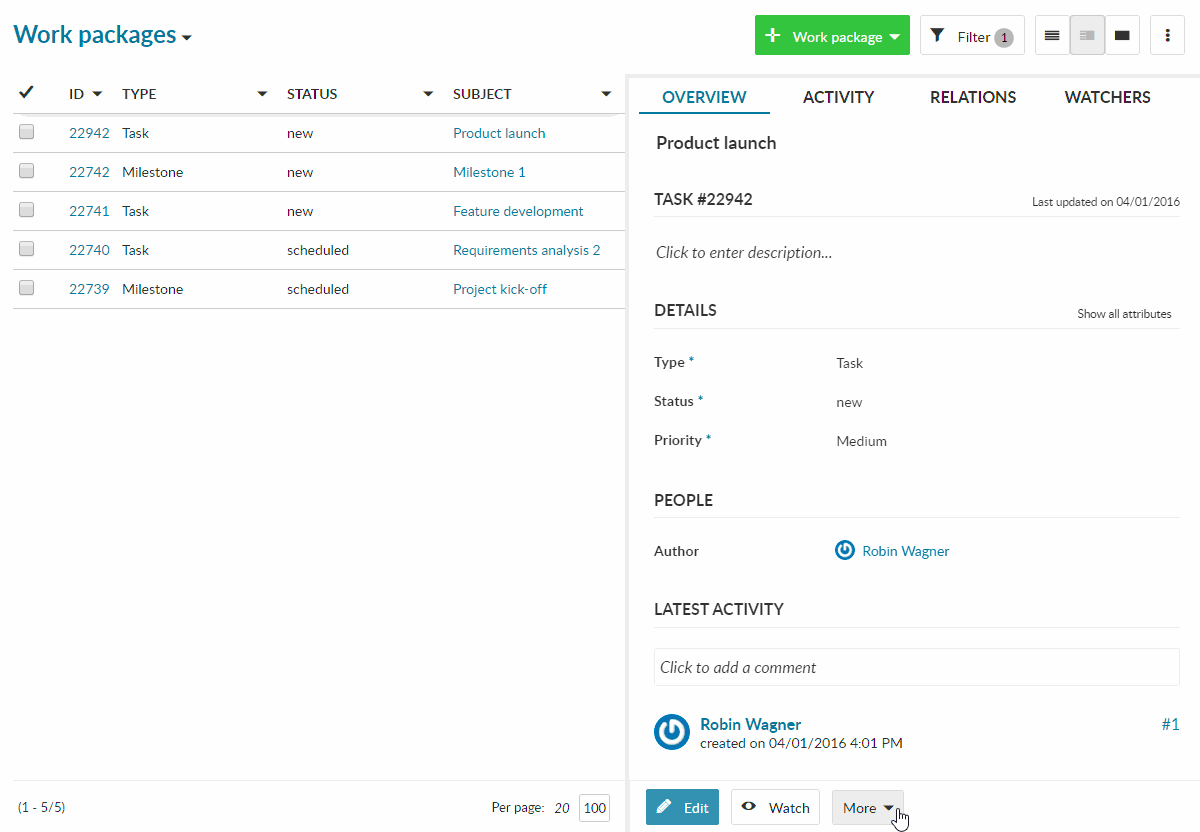
Additional criteria
OpenProject and Asana do not only differ in functionality but there are also additional criteria which are relevant.
Data security is one important aspect when choosing a project management tool. Therefore both OpenProject and Asana offer regular data backups.
Large companies often have strong data privacy and data security guidelines which prohibit the use of purely cloud-based solutions. While Asana is offered exclusively as a cloud solution, OpenProject not only offers a web-solution but is also available as on-premises installation.
The OpenProject enterprise edition enables companies to install OpenProject on their own servers and offers additional functionality especially relevant for larger companies, such as 2-factor authentication, custom logos and corporate design.
When software is open source it provides maximum flexibility and independence: Users can make their own adjustments. Therefore, OpenProject is open source. Asana on the other hand is proprietary.
Conclusion OpenProject vs Asana
Overall, both OpenProject and Asana offer a comprehensive project management feature set.
However, OpenProject distinguishes itself by being an open source software and offering an on-premises edition besides the cloud version to provide data sovereignty to its users.
If you are looking for an open source project management software that you can also use self-hosted, OpenProject is the best alternative to Asana.
You need a demo or want to switch?
If you want to take a glance at OpenProject or test all features thoroughly, just create a free OpenProject trial.



