
Preview: OpenProject 13.1 – Dynamic meeting agendas and more
Our next major release is planned for December 2023 – offering some great new features, like dynamic meeting agendas, sharing single work packages with users outside your team and a long awaited integration to MS SharePoint/OneDrive. Read this blog article to find out in advance what will improve for you as an OpenProject user with the release 13.1.
Among other improvements, you can look forward to these three epic changes coming with OpenProject 13.1:
- Vincular paquetes de trabajo automáticamente a agendas y minutas de reuniones
- Share work packages with external users and groups that are not members of the project team
- SharePoint/OneDrive integration for OpenProject
Dynamic meeting agendas and minutes linked to work packages
Use Case: If you’re already a user of OpenProject, you will probably know our meeting module. It allows you to document information for a meeting. But with the classic meeting module, you could so far only organize a meeting agenda as a single block of text.
Benefit with 13.1: With the release of OpenProject 13.1, you will be able to choose between a classic or a dynamic meeting. The dynamic meeting module allows you to create and organize separate agenda items. The newly added meeting tab will give you an overview about which meetings the work package has been discussed in. Also, you will be able to link to a meeting directly from within a work package.
The feature has been developed using the new Primer UI components and UX patterns. It is sponsored by the German Federal Ministry of the Interior and Home Affairs (BMI) for the openDesk project.
Here’s a preview of the new meetings module, coming with OpenProject 13.1:
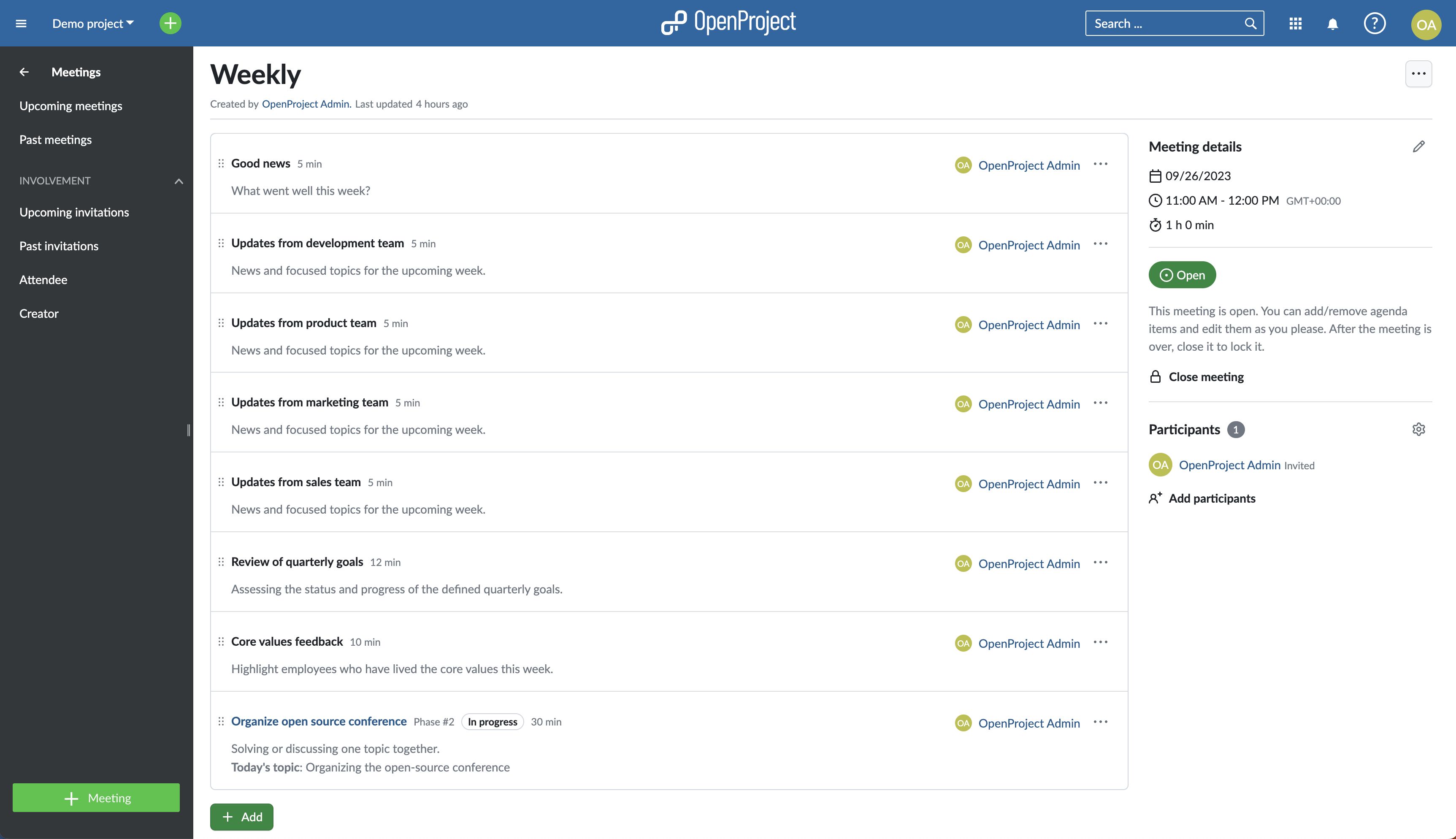
Share work packages with external users and groups that are not members of the project team
Use Case: Sometimes a user needs access to a single work package. But granting access to the whole project is a) unnecessary and b) would mean access to confidential data that the user should not know. A common solution so far is to communicate outside the work package, by e-mail or chat. But then there is no single source of truth anymore – we want to keep every kind of information on one place, the respective work package.
Benefit with 13.1: With 13.1, Enterprise users of OpenProject will be able to share single work packages to a user outside the project. When sharing, you will be able to select what kind of access the user should have: Being able to edit, comment or view only. Please note that even though the user does not have access to the entire project you are inviting them to, they must still be a user of your OpenProject instance.
This feature will only be available as an Enterprise add-on.
Here’s a preview of the new work package share module, coming with OpenProject 13.1:
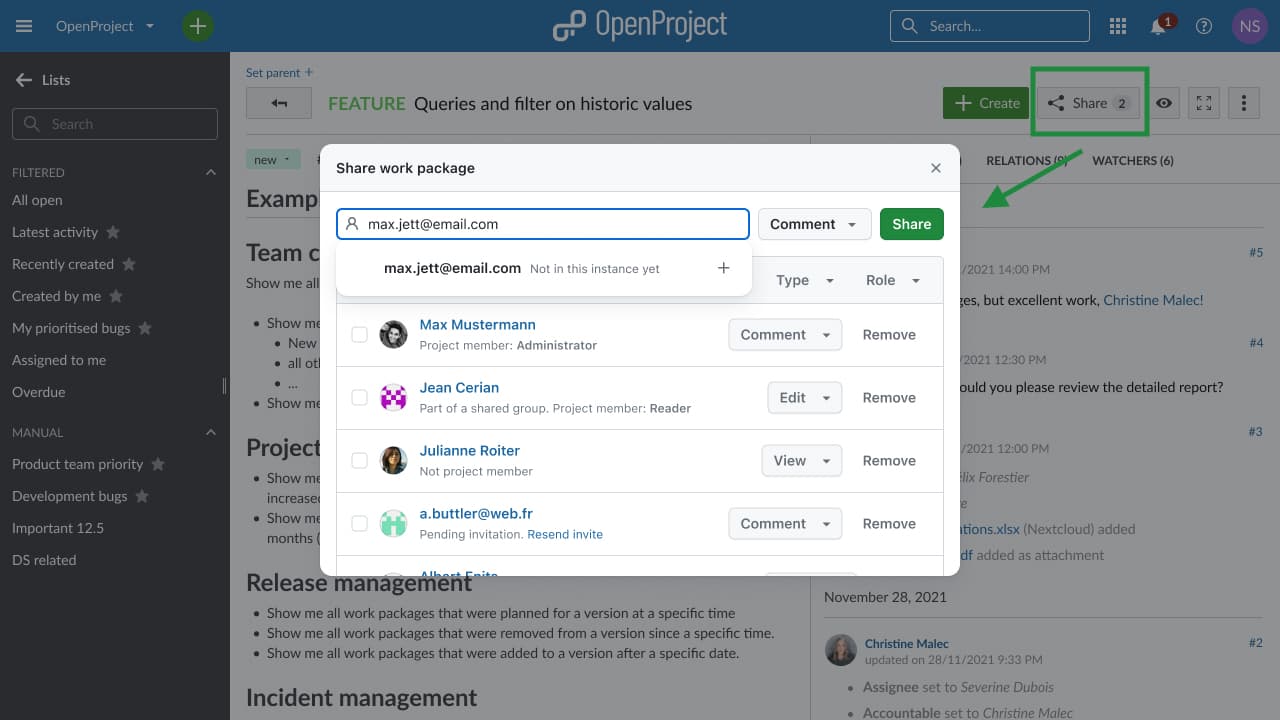
SharePoint/OneDrive integration for OpenProject
Use Case: Sharing documents is essential when collaborating. This is why OpenProject already offers a well established integration to Nextcloud, the leading open source collaboration platform. Nevertheless, some customers work with other tools to store their documents, like Microsoft SharePoint.
Benefit with 13.1: With OpenProject 13.1, customers will be able to store and link files not only from Nextcloud to a work package, but also from MS SharePoint.
Here’s a preview of the new SharePoint/OneDrive integration, coming with OpenProject 13.1:
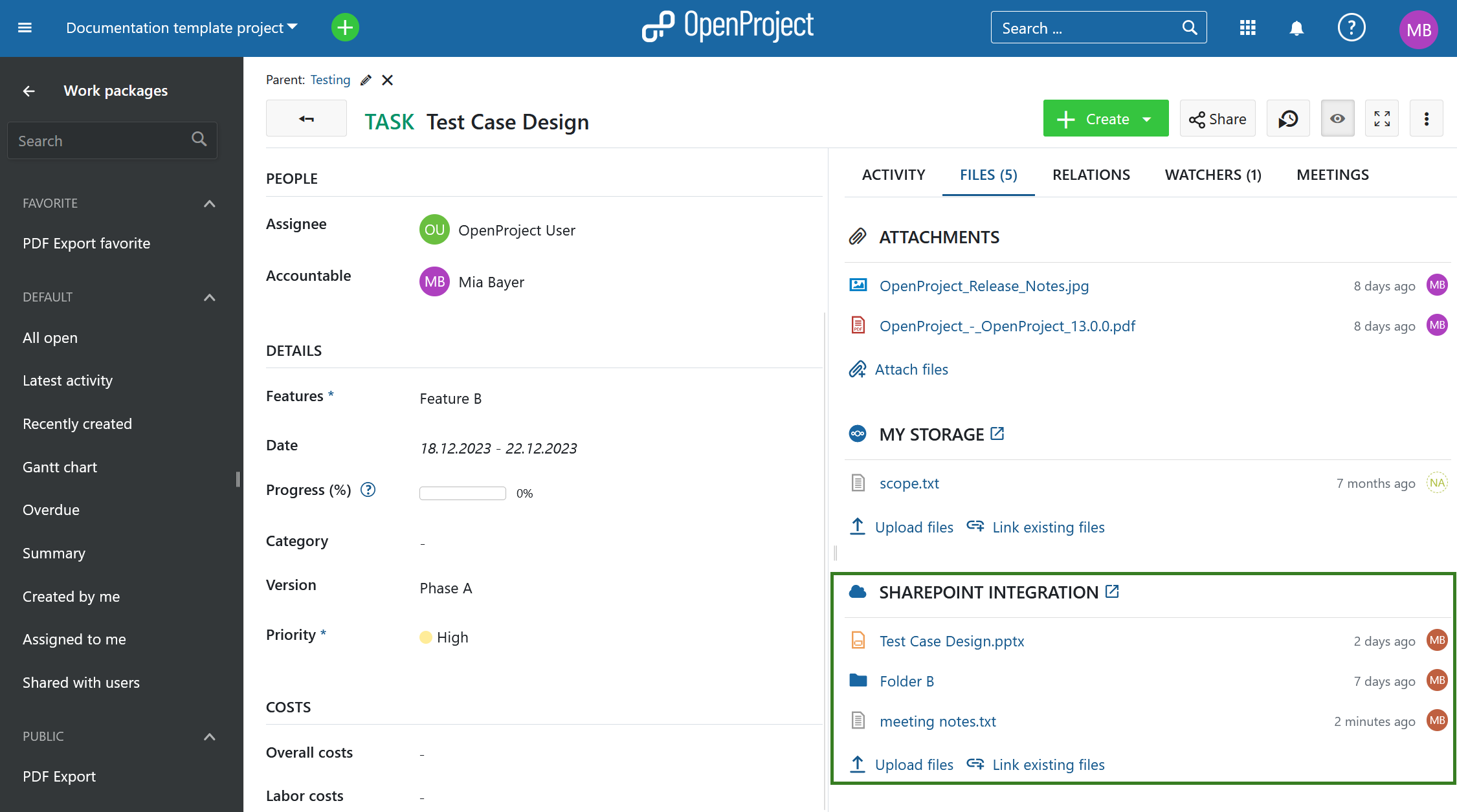
Other improvements planned for OpenProject 13.1
Among these three Epics, OpenProject 13.1 will offer more great features, implementations and bug fixes. For example, our developers work on accessibility tests to further improve the use of OpenProject for people with visual impairments.
We also continue to further integrate the Primer Design System.
Currently, the development of OpenProject 13.1 is still in progress, so there may still be changes - both in terms of content and release date. Of course, we will inform you in case of changes and delays in the process. You can follow us on these social networks: LinkedIn, X (formerly Twitter), Fosstodon or Reddit. We also regularly update our roadmap, where you can take a look at recent as well as planned release versions.


