Project management now also in Ukrainian
For all those who collaborate even more. For all those who build bridges. For all those who have hired new employees from Ukraine. The project management software OpenProject is now also available in Ukrainian language.
With this we would like to support new employees from Ukraine to get started and to use the software even easier.
How do I enable Ukrainian for my OpenProject instance?
Activate Ukrainian in your system
As an administrator you can activate a new language for your instance as usual. Go to System Administration → System settings → Display, and activate Ukrainian (Українська). Don’t forget to save your changes.
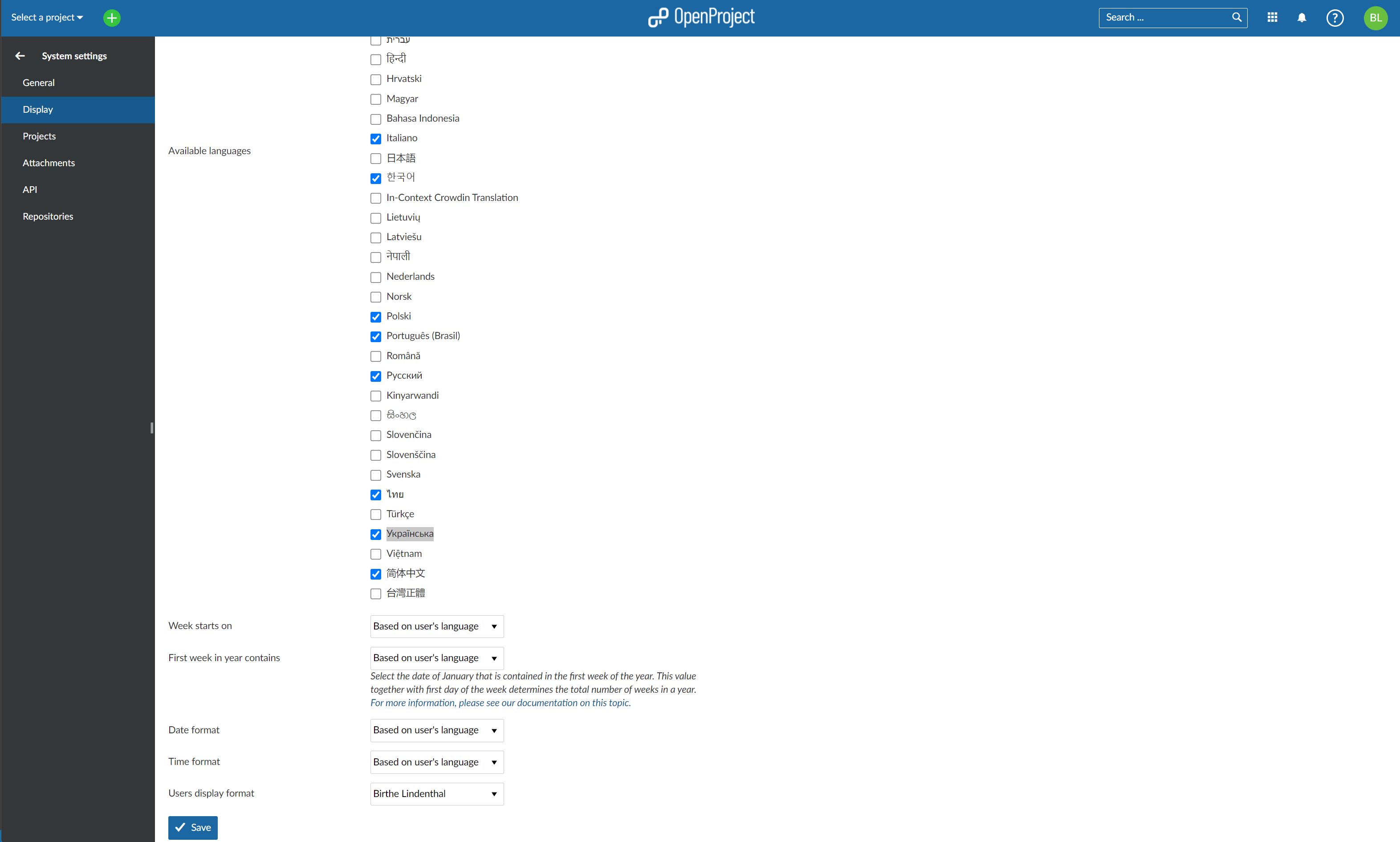
Choose Ukrainian as preferred language
When new users enter the application, they can directly choose Ukrainian as a preferred language for the list after they first enter the application.
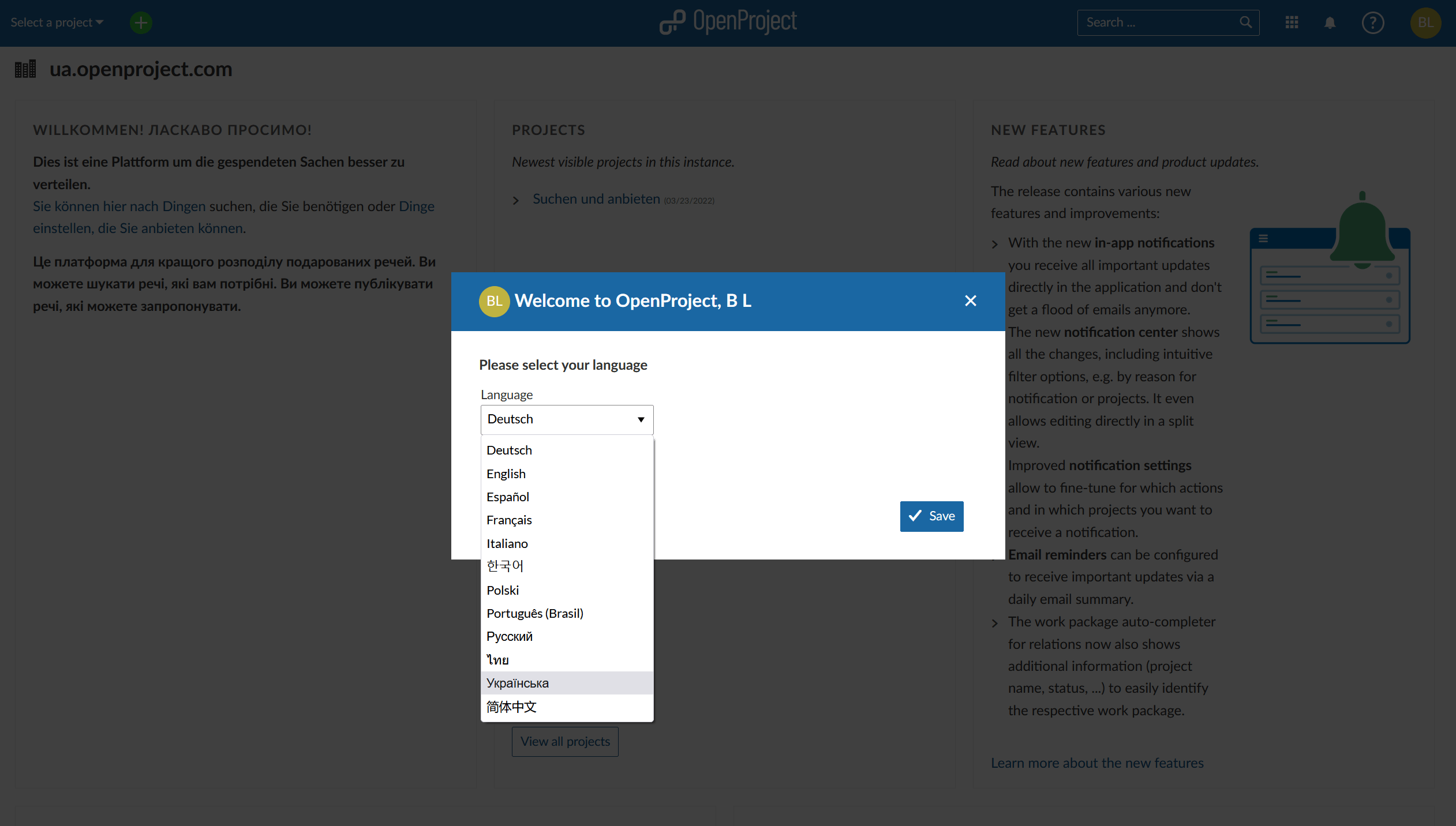
Change language settings to Ukrainian
Existing users can change the language under My Account → Settings → Language, and then choose Ukrainian from the list.
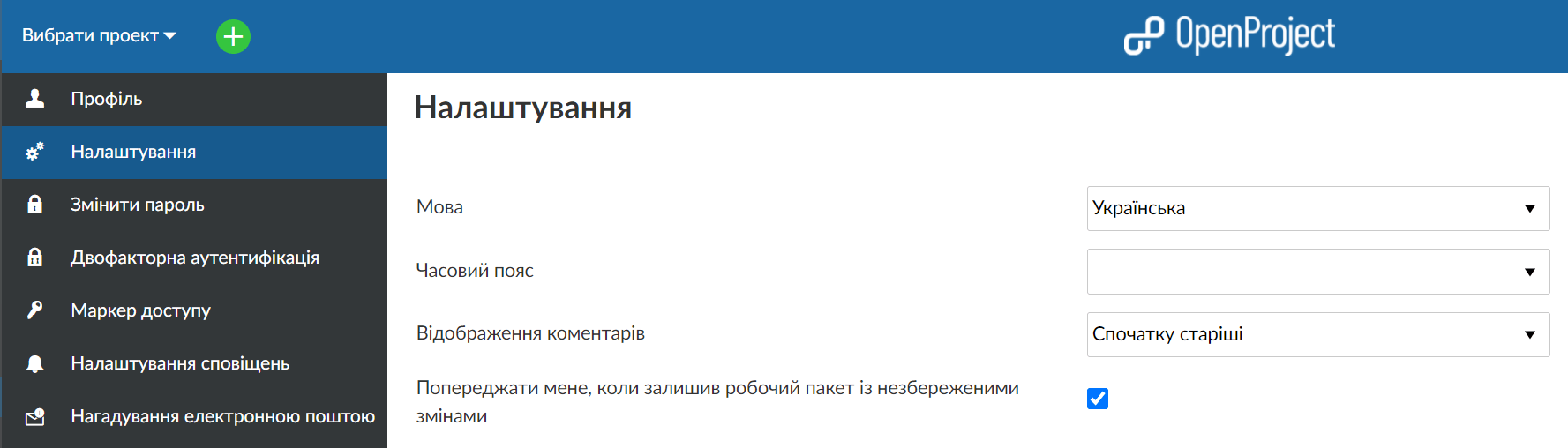
We really hope this helps a little bit to keep connected and to collaborate with your team.



